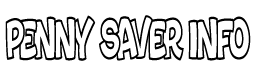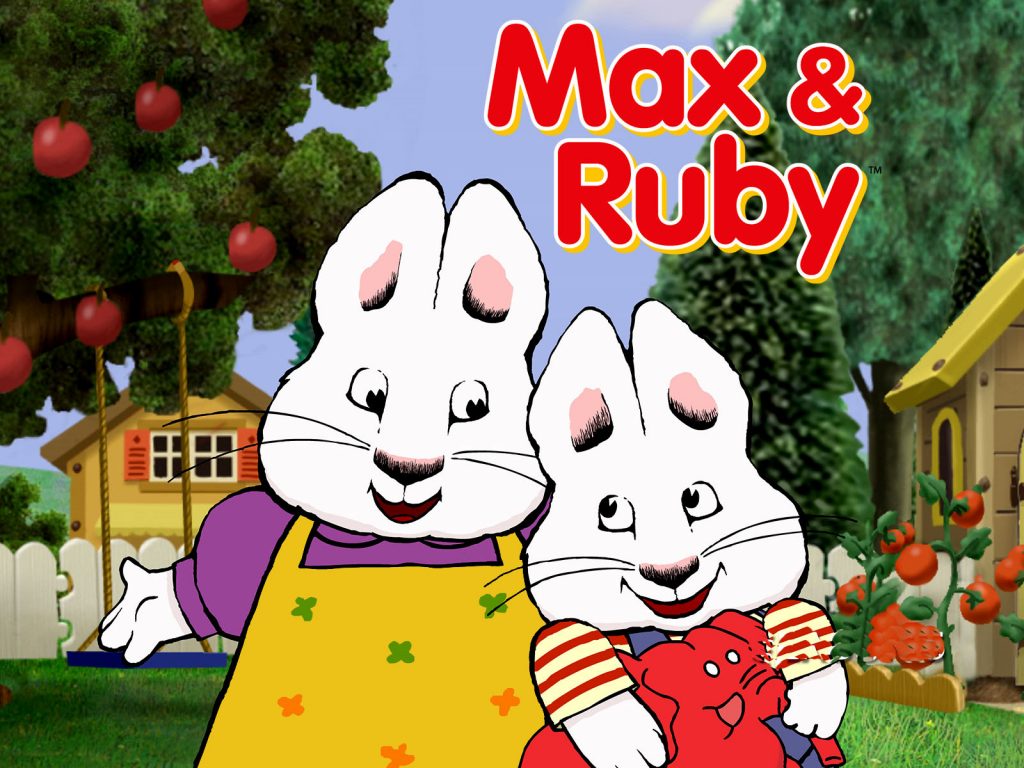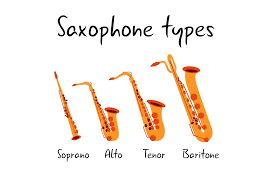Instructions to register for tournaments on TrackWrestling
Step 1: Navigate to www.trackwrestling.com
Step 2: Click BROWSE on top menu
Step 3: Click TOURNAMENTS in drop down menu
Step 4: Click SEARCH EVENTS button (top middle)
Step 5: Enter Event Name and click search
Step 6: In the search results, click the name of the event
Step 7: Click Enter Event (user type: Viewer)
Step 8: Click REGISTRATION on left menu
Step 9: At this point you can create a Track account and it will save your information for future events, or you can continue as a guest
Step 10: Once you have entered your user name, you will enter the Tournament Registration page, click NEW REGISTRATION
Step 11: Click ADD WRESTLER
Step 12: Click NEW WRESTLER
Step 13: Enter all required information. Select team or enter new team
Step 14: If required enter AAU Card number (some events will not require card number, if not leave blank)
Step 15: Check box beside tournament name, select division, select weight class, select Separation Criteria
Step 16: Click Add Wrestler
Step 17: Copy down your wrestlers Trackwrestling # from the pop up box
Step 18: If you have more than one, click Add Another Wrestler, otherwise click Continue
Step 19: Complete billing/payment information.
Step 20: Confirm wrestler is entered by viewing the Wrestler List on the Registration page